28 Sep Tips & Tricks for Looking Good on Video
On-Camera Basics
Tips and tricks for looking good on video. You asked for it, you got it. Here I’m sharing, at a very high level, my best practices (and attempts) for looking good on camera working remotely. In the coming weeks, I plan to deep dive into each topic and hope you join me!
For the last 20 years, I’ve had the good fortune of great lighting, superb make-up artists and camera gurus to make me look good on camera. Now it’s just little ole me. So if it’s just little ole you working from home, I’m here for you. We are in this together.
First Let’s Start with the Basics
I know you know, but let’s all remember to get going a little early. Start with your face regiment, brush your teeth, wash our hair and get ready as though you were going to work. Because you are. I think we will look back on this time and realize that those who embraced change early and showed up with a willingness to be professional came out ahead.
Keep it Simple
Make up
Your make-up should be fresh and simple, although I am not giving up my false eyelashes. Natural looking is best and if I still had the lashes I had in my 30s I wouldn’t even think of fake ones. But a girl’s gotta do what a girl’s gotta do. Here are a few of my favorite beauty products.
Powder. Always. You need it. Trust me. Find a translucent. I use Clinique Transparency 03.
Hair
If you think you might need to wash your hair, you do! Don’t wait one more day just because you’re working from home. Every video lives online in our world. Just remember that. You will not regret making the effort to try little harder. You may forever regret not trying.
Wardrobe
Keep your jewelry to a minimum, unless that’s what you’re selling.
Here are the Fall Fashion 2020 Colors. Now what about black and white? The usual advice is stay away from them. It’s less of a big deal on a home office set up. In studios it’s important for all kinds of contrast issues. Frankly I like wearing black on camera because it looks good with my coloring and I like the seriousness it conveys. White, however, washes me out and makes it hard to get the lighting and makeup just right. I have to add a lot of contouring powder to create contrast and then my neck can look orange, and then…well it’s easier to wear darker colors. Enough about me, what about YOU?
SO all that to say, what are your best colors? Which colors look good on you? What do you feel good in? What type of outfit works for what you need to do? For example, if you are showing something in action or moving around you want wear clothes that don’t reveal too deep a neckline or too short a skirt.
NoNos:
No tanks, no cleavage, no jammies (even bottoms), no kidding.
Set up for Success
You will want to keep your background clean and simple with depth of field and a contrast from your skin and hair color. Stay away from window back-lighting that will wash your video out. De-clutter the background. Take a picture of your current background. What does your background look like? What is the distance between you and the background? Adjust lighting in the background as needed.
Now let’s get to work.
Set the scene, check the lighting, check the camera, be sure you know how to mute, turn off the background noise, put a do not disturb sign on the door, figure out what to do with the pets and focus.
Lights
Avoid overhead light. Instead off overhead lighting, opt for a circle ring light with options for warm and cool and bright and soft options offer variations to get just the proper light. Remember to adjust lighting in the background as well.
Camera

Eye level–camera angle–this will really help you with your confidence. Be sure your laptop camera is on a stand or sitting on books to help get the camera at or just above your eye level.
You can also use a webcam on a trip to achieve this effect. I recommend the Logitech 922 1080p. It’s high quality but simple enough without all the advanced menus. You can clip it on your laptop or put it on a tripod.
Action
Don’t multitask, pay attention.
Look into the camera–not the computer screen. The temptation is to look at yourself. There’s plenty of time for that when you are setting up or watching the video chat back afterwards.
Think of it like taking a picture with your phone–look at the tiny camera lens.
Sound like a pro. If possible, avoid using your devices microphone as it produces poor sound quality. Instead, opt for Apple AirPods Pros, or something of similar quality. Sound dampen if you can. I have yet to get there, so do what you can as you can. My sound will bounce off the hardwood floors and big screen TV until I get some sound foam to wrap around me to soften it. That’s coming soon and I’ll share an update when it’s set up.
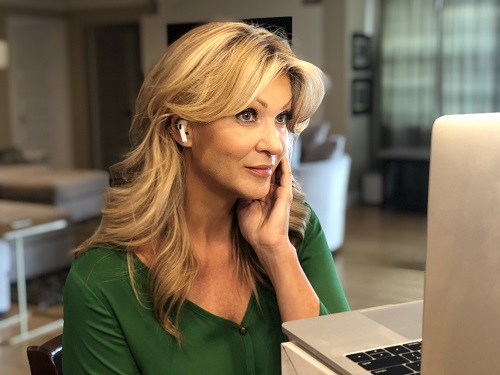
Finally
While there are more tips and tricks to looking good on video to dive into, here’s a little video putting it all together. Ring the Bell on YouTube–best conversation continues after we are done here. Using the Ring the Bell option makes it really easy to be notified when new tips are available. I come to you instead of you having to come find me.
Tell me what you think, what you want to know more about. And remember I have click through links to micro deep-dives on topics as you are reading along. Contact me anytime through my website at www.lealittle.com.
Now show me what you got!
Oh the Places You Will Go!
-Dr. Seuss
 Thanks to my good friend Charlie Hunt for first suggesting that I put out a video on how to look good on camera when this huge rise in video work/ home office transition started back in February 2020.
Thanks to my good friend Charlie Hunt for first suggesting that I put out a video on how to look good on camera when this huge rise in video work/ home office transition started back in February 2020.
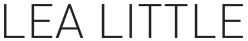

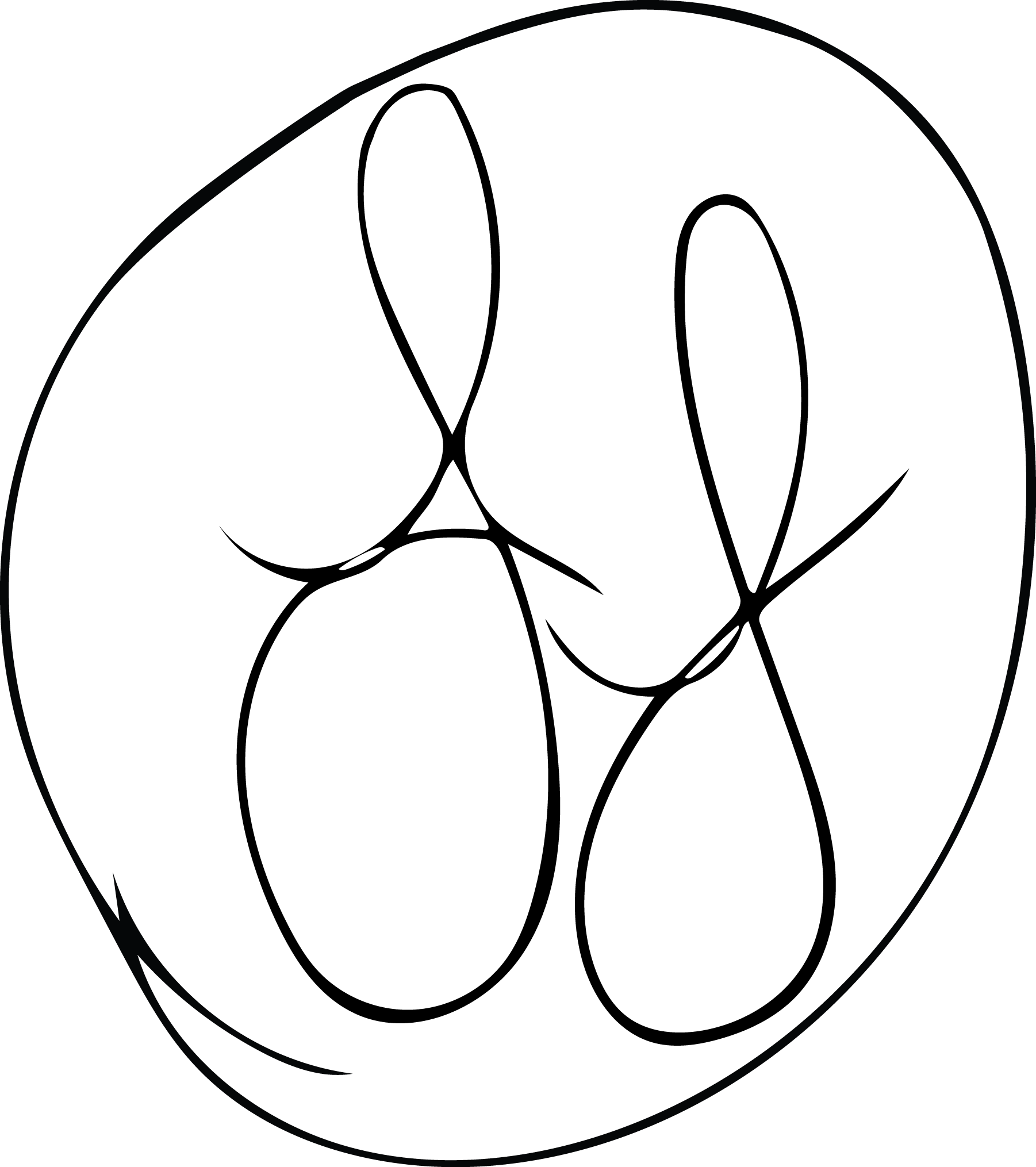
Alexis
Posted at 18:45h, 23 OctoberHi there friends, nice piece of writing and pleasant arguments commented here, I am in fact
enjoying by these.