
30 Jun Top Tips for Looking Good on Video Chats
Tips For How to Look Good on Zoom, Skype, Google Meet, Microsoft Meetup, and IGTV
- Camera should be at or higher than your eye line
- Good lighting-find a variety of circle lights
- Create depth of field
- Sit up
- Good audio
- This one is at the end of the article. It’s worth the read. Wink, wink.
The top tips for looking good on virtual meetings and video conferences include adjusting the camera angle slightly above eye level, setting up flattering lighting, creating a pleasing background, using good posture, and setting up quality audio. So there’s the short list for top tips for looking good on video chats, all listed above. Let’s go in to more detail.
Camera Angle

To look good on video chats, first and most importantly, place the camera of your laptop or webcam at or above your eye level. This changes the viewing angle from which people see you. In over 20 years in front of cameras, I’ve never seen a good look from a low camera angle looking up at a person’s face. In fact, the opposite is usually true. Most professionals will put the camera slightly above a person’s eye line simply because this is the most flattering angle. And remember to look at the camera, not just the image of yourself.
Lighting

Lighting can be your best friend or worst enemy. Soft lighting can create a beautiful look. There are so many videos to research this topic on YouTube, so I will simply suggest to get a circle light and place it near, around or above your camera. I prefer lights with three or more settings (cool and warm at least) as well as incremental brightness. This allows you to make adjustments depending on the lighting of the room and the time of day which will effect the light sources of most rooms. Stay away from a bright back-light, like a big window behind you. Trust yourself. You will feel more confident and relaxed in front of the camera if you feel like you look your best. Here’s a link to some of the equipment I use to look and feel my best. http://amazon.com/shop/lealittleontv
Background

Now let’s discuss the background or what is behind you in the view of your camera. Creating depth is ideal. There is a fine balance, however, to creating a clean, tidy, simple background and the look of a mug shot. Depth is usually the key. If you have already placed your camera angle at eye level then you will notice a different view of what the camera sees. Then just think in terms of a clean organized room. Indeed, less is more. When in doubt, take it out. As Coco Chanel said about jewelry, “Take one thing off.” Think of this advice in terms of a well decorated room. Less is more. Just when you think it looks complete, take one item away. Also think in terms of balance, light and dark, high and low. And remember a little low light in the background is worth a try.
Posture
Good posture will serve you well on camera. It’s the one thing you can control without any cost and very little thought.
Audio
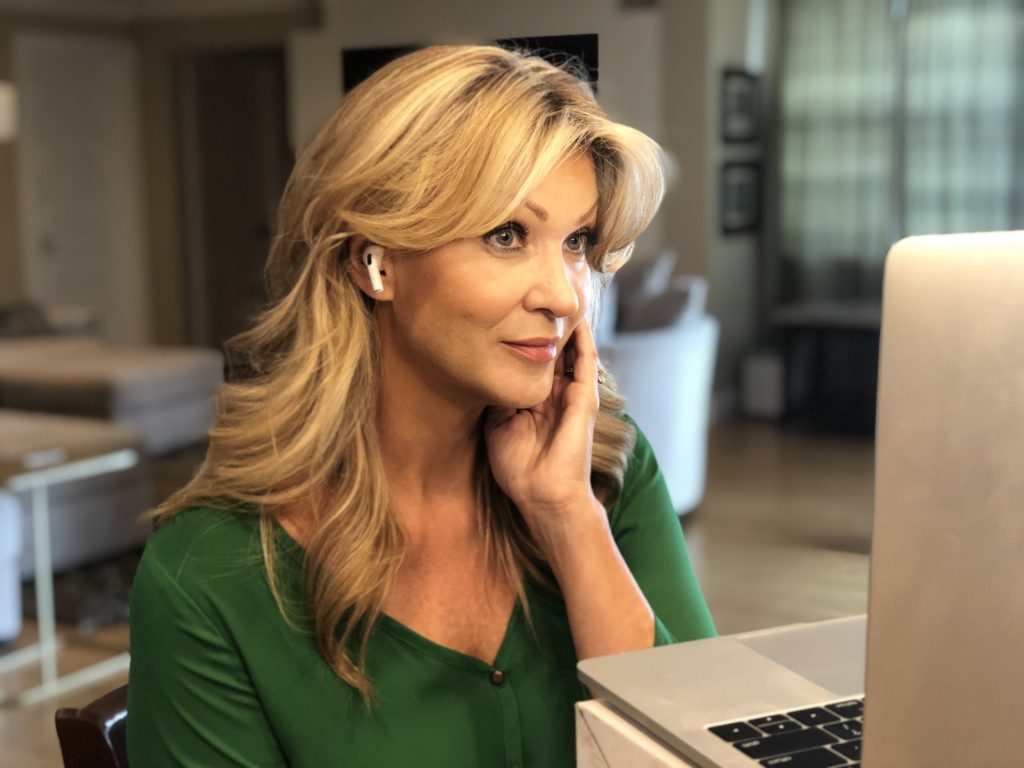
And finally, audio changes everything. Watch your videos back and listen to the audio for yourself. Using an external microphone can be a bit of a set up, but well worth it. One terrific solution now is the Apple Ipod Pro earbuds. They have a built in microphone with high quality sound. I’ve been using them for my live shows both on HSN and Amazon for several months now and I find them to be the best solution, particularly if you are going to move around in your video or video chats.
Smile
Last but not least, smile. It’s the best gift you can give.
About Lea: https://www.lealittle.com/career/
Additional blogs: https://www.lealittle.com/blog/everyday-is-your-birthday/
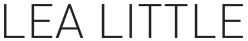

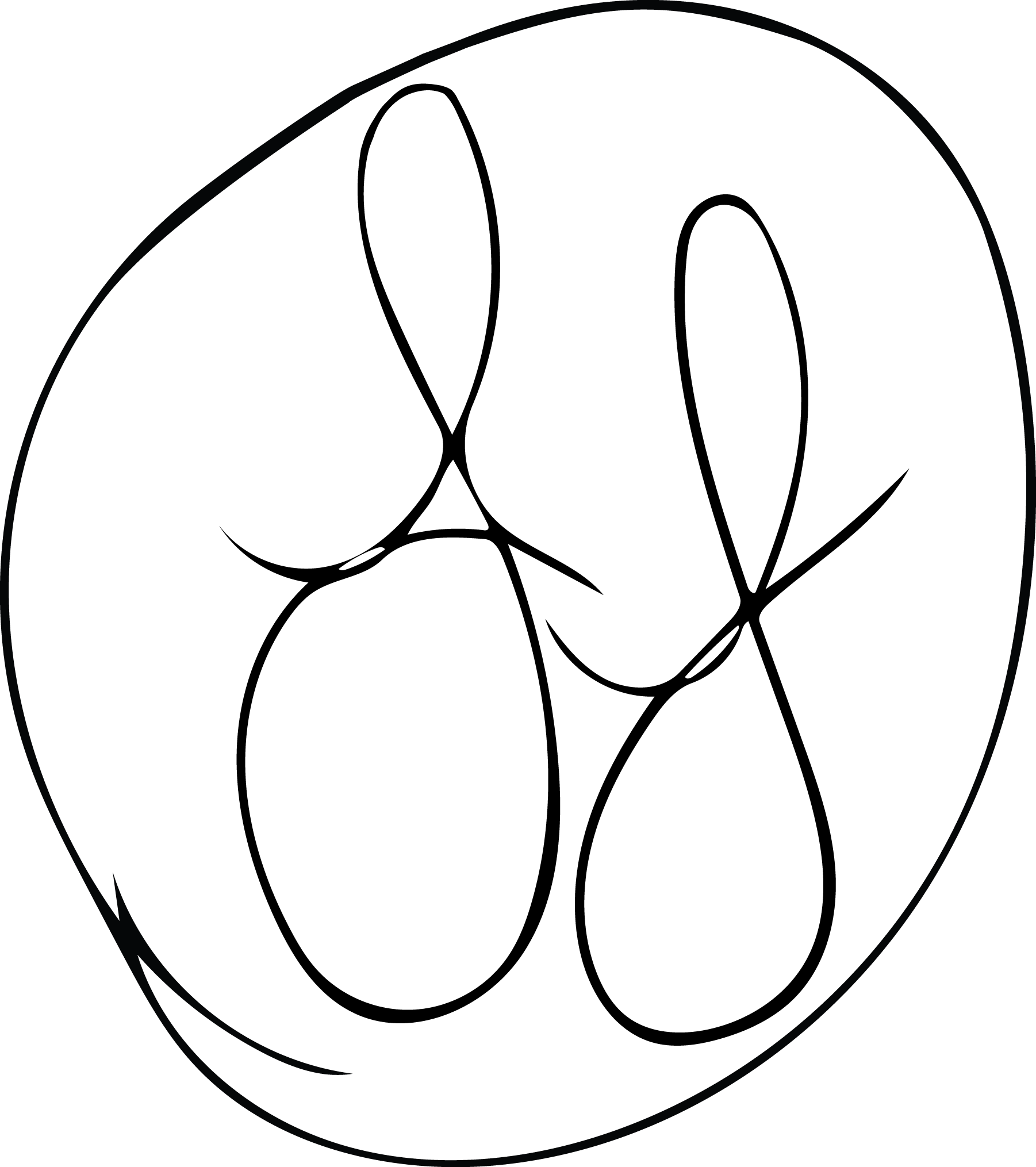
No Comments