
14 Apr Income Tax Cocktail
Ah, tax season. I am always grateful for this time of year as I reflect on the words of my fabulous Nashville accountant who once told me, “Be thankful to pay taxes; it means you are making money.” A true gentleman, Clyde Bright touched my life in so many ways. As an accountant to the country music stars, I was grateful he took little-ol-me on as a client. In addition to teaching me how to save my pennies, he generously agreed to be my proctor when I was tested at the Gemological Institute of America to be an Accredited Jewelry Professional. And the best was when he held my hand through a business audit when I was 9 months pregnant. I’ll never forget trying to lean around the copy machine to duplicate 1,000s of receipts to send to the IRS. Then the very next year, he saved me from an audit by citing some little known rule about how a person could not be audited two years in a row for the same thing, if they won the first audit. I do hope Clyde is out taking some beautiful pictures with his favorite Canon DSLR this tax day, while his lovely wife, Paula, enjoys a little QVC time.
Feeling grateful on this tax day! Here’s to Clyde…
Serves: 4
INGREDIENTS:
1 bottle of Pink Mascato Wine,
plus 1/2 bottle for mixing
2 cups frozen peaches
1/2 cup powdered sugar
Directions:
- Add frozen peaches, sugar and about one cup of wine to the blender.
- Add the rest of the wine and blend until completely smooth.
- Quickly pour mixture into ice trays.
- Freeze.
- Place frozen cubes in blender
- Add a splash of wine to make blending easier.
- Blend until slushy consistency, adding more wine to thin it out.
- Pour into wine glasses and serve immediately
NOTE: Feel free to add ice, more/less wine and personalize it to your liking!
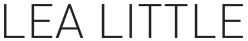

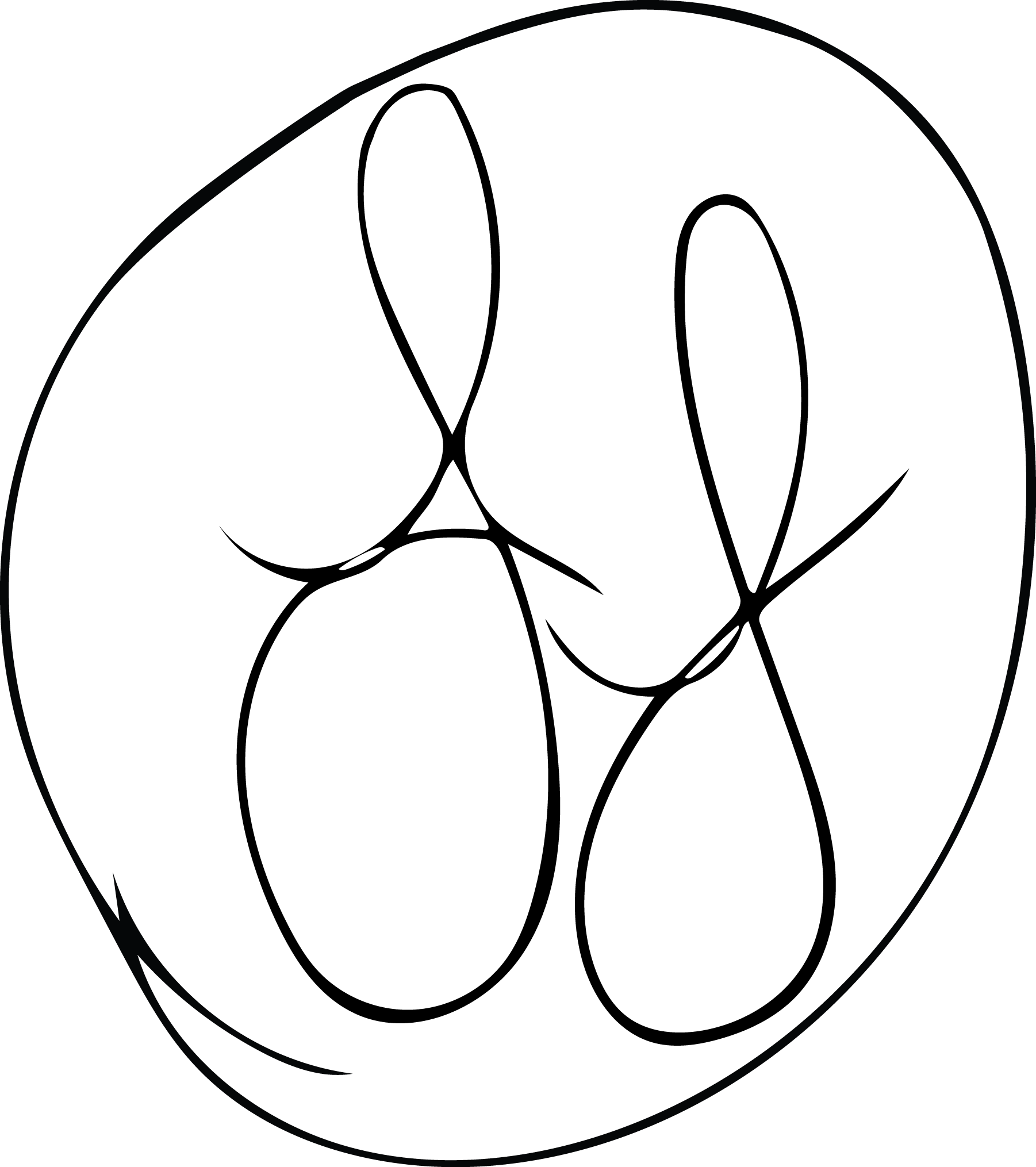






No Comments